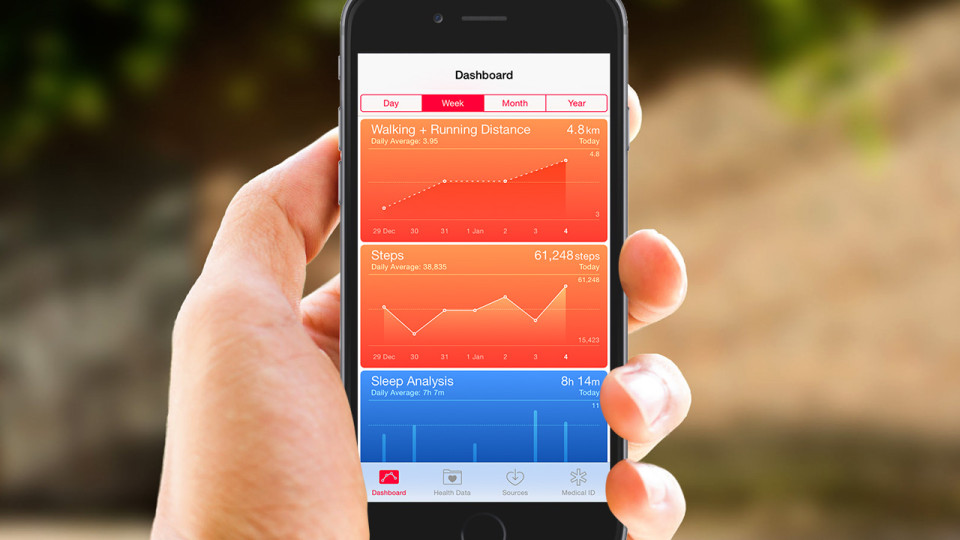There’s an app for tracking the distances you’ve run, there’s another for recording the total number of steps you’ve taken, and still another app conveniently calculates the total calories you’ve burnt. You can check your daily heart rate in one app and chronicle your efforts to curb your sodium intake in another. If you haven’t heard yet, you can now check all these data in one handy app: the new iPhone iOS 8 Health app. With many articles and critiques on this health and fitness app out there, we have sussed out the best bits for you here on RunSociety.
Set Up Your Medical ID & Emergency Contact
You’d really want to set your Medical ID up first—it could save your life! By tapping the “emergency” button on your iPhone and iPad lock screens, anyone can now see your vital medical information with your emergency contact name and number.
How To?
In the Health app, you’ll see Medical ID in the lower right corner tab. From there, you can edit to fill in as much or as little data as you prefer. These details include: Medical Conditions, Allergies & Reactions, Medications, Emergency Contact (obtained from your contact list), Blood Type, and Organ Donor.

Keep an Eye on Your Health
Now that that’s done, here’s the fun part—picking and choosing the Health Data you want to see on your Dashboard. While not limitless, the app’s myriad of data options is huge: besides keeping track of your fitness regime, you can also document various types of nutrition levels, log health test results, clock your sleep cycle, and keep tabs on vitals like your blood pressure. Not sure where to find the data you want to be charted? Simply search the key term in the search bar above the Health Data tab.
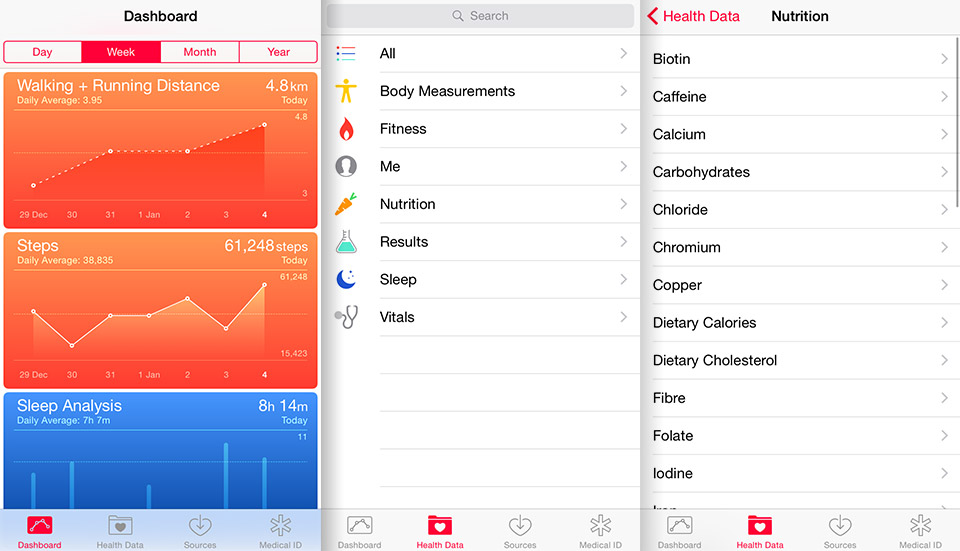
If you are already using different health and well-being apps or devices to track these, why not check if they are updated to connect with the Health app? It’s a great way to get all that data organised in one place. You can see which third-party apps you have connected under the Sources tab in the Health app, as well as in Settings > Privacy > Health. Fish out your iPhone or iPad at your next doctor’s visit or consultation with your personal trainer to keep abreast with your health and fitness progress more effectively.
Although you might be tempted to key in everything, from your walking distance to your fibre intake, you should really only have the most essential information that you want to watch. In particular, your dashboard is useful for plotting data changes over time, so that you can watch the changes weekly, monthly or even across the year.
Health-Compatible Running Apps & Accessories
Some of you may already have found your favourite running apps and workout tech gadgets. How about those that can be shared with the Health app? Consider these options to help you reinforce those New Year fitness resolutions.
- Endomondo — An app that acts as your personal trainer for running, cycling, walking, or other physical exercises, Endomondo lets you strategize training plans, take up challenges and track routes. You can keep accountable to your workout buddy by sharing these to him or her too. When you connect the app to Health, the workouts are automatically saved to both Endomondo and Health. Psst! The Fitbit Flex works with Endomondo too.
- Nike+ Running — Avid runners would know that this app focuses on running only. Record all your run activities, get expert guidance and challenge friends in your running community. You might also remember our article on the Apple Watch which not only connects to the Nike+ Running and Health apps, but also gives you motivational boosts as you run.
- Runtastic Me — This app not only tracks your steps and distance covered, but also highlights your daily active minutes, calories burned and sleeping hours. You can also integrate the Runtastic and Health apps with the wearable activity tracker Orbit.
- Strava Running and Cycling — The difference with Strava is that runners can get stats on their runs, like distance, pace, speed, and elevation, while syncing heart rate statistics through a participating activity tracker. Social (media) butterflies may be pleased to know that you also can create a profile page and form a following, or follow other like-minded runners and cyclists. Strava is also compatible with a range of GPS-enabled devices, including the Wahoo TICKR HRM, a heart rate monitor for iOS and Android.
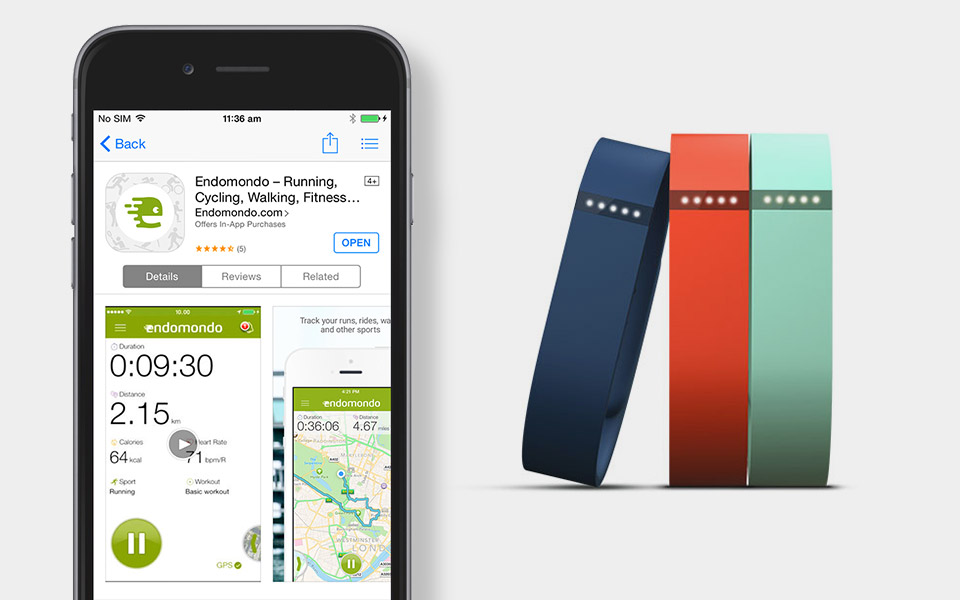


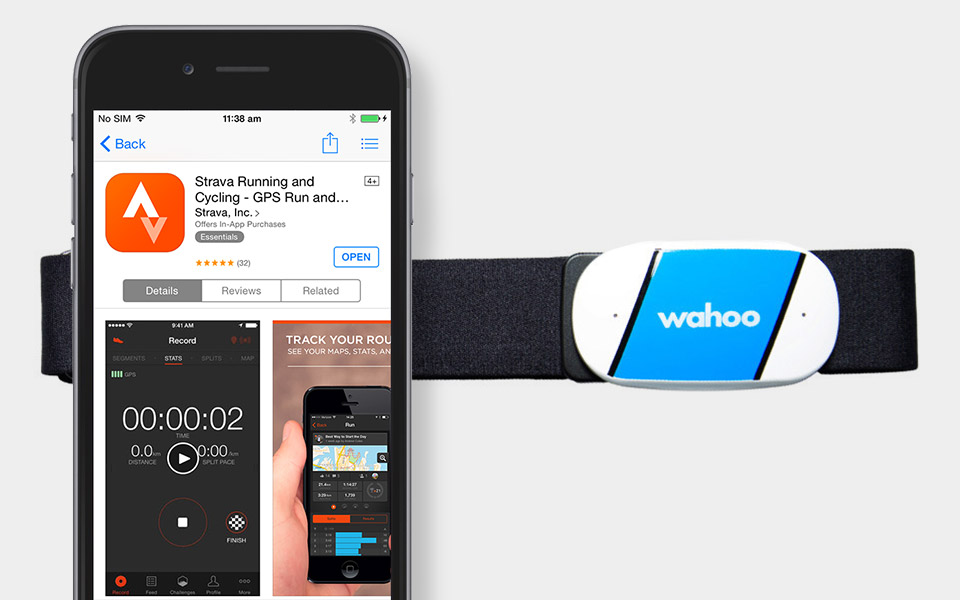
Where It Falls Short
Alas, with all good things, there are some other things you should note as well.
- Privacy issues — There is no app passcode lock, which some may be uncomfortable with given the input of private information. Some apps ask to share your data on social media sites so be careful to check each third-party app’s sharing settings when you import them to the Health app.
- Limited nutrition trackers — You can’t get record every single type of health reading. For example, there is no option to track hormone levels and you are only able to track your daily dietary cholesterol, but not specifically blood cholesterol.
- Accuracy issues — Units of measurement for medical data that can be difficult to understand and convert from one value to another. Your medical results, for instance, may note something in milligrams per decilitre (mg/dL) while the Health app option only allows you to log it in grams (g). Currently, you can’t change the units of measurement for each data option you want to add.
- Ignores other factors — Some find that the inability to register your mood or pain doesn’t give your health and well-being a wholesome enough picture. Well, you can note the ‘Number of Times Fallen’ under Health Data > Results, but that’s entirely up to you.
- Lack of feedback and deeper information — Unless you consult a professional trainer or doctor, your plotted graphs may not significantly enhance your personal understanding of your health. Again, your dashboard should reflect your immediate perimeter of concerns. Noting your fibre intake against your blood pressure is quite unlikely to make marked improvements to your health.
- Consistency — Of course, in order to get consistent results, you have to be committed to record everything you want to track, every time you run, get a medical test, eat, sleep, and so on. But we reckon that the effort will be worth it! Call me a nerd but, personally, the concise and visually appealing graphs and bar charts do motivate me to keep myself in the pink of health.
New Health Goals for the New Year
We all, at some point, are guilty of making health and fitness New Year resolutions only to deviate from them a couple of months down the road. Fitness is not just for post-holiday atonements after the festive indulgences, neither should healthy goals merely be one-off statements rattled off in all the New Year euphemism. How do you want to kick start 2015? What are you going to do to stick to it? We’d love to hear from you!